ChatGPT is a next-generation language model developed by OpenAI and has revolutionized the way we interact with chatbots . It uses natural language processing and machine learning algorithms to simulate human-like conversations, making it an ideal tool for a wide range of purposes.
However, just like any other software, ChatGPT can encounter network errors and it can be frustrating when you try to use the chatbot and it keeps showing "Network Error". This article will help you understand why ChatGPT has network errors and provide solutions to fix them.
What is ChatGPT network error?
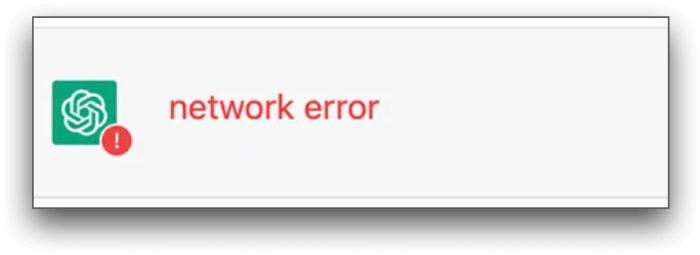
A network error is an error message that ChatGPT displays when it cannot connect to the server. The message may appear in different forms, such as "Network error", "Cannot connect to the server", or "Connection timed out". When you encounter this error, it means that the chatbot cannot retrieve data from the server, so it cannot respond to your queries.
Why does ChatGPT say "Network Error"?
There are several reasons why ChatGPT may display the "Network Error" message. The most common reasons include poor internet connectivity, a malfunctioning VPN, an overloaded server, or a temporary outage on the OpenAI server. Additionally, the error may be caused by an error in your chatbot session, which could occur by generating too much text or executing too many queries.
Why does ChatGPT keep having network errors?
ChatGPT may continue to experience network errors if the user's Internet connection is unstable, their VPN is interfering with the connection, or the OpenAI servers are experiencing technical difficulties.
How to fix ChatGPT network error?
You can take several steps to prevent ChatGPT from encountering network errors. The following methods can help you avoid network errors and ensure that you use the chatbot without problems:
Method 1. Check OpenAI Server Status
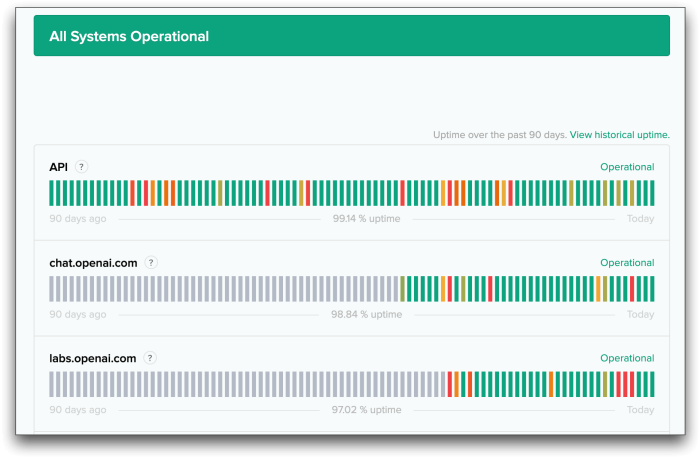
When ChatGPT encounters network errors, one of the first things you should check is the status of the OpenAI server. If the server is down, there is nothing you can do but wait for it to come back up. You can check the server status on the OpenAI website, Twitter or Reddit .
Method 2. Avoid long ChatGPT responses
Another reason ChatGPT may encounter network errors is when it generates too much text. To avoid this, keep your queries concise and avoid asking open-ended questions.
Method 3. Make sure you have a stable and fast Internet connection
ChatGPT requires a stable and fast internet connection to work properly. If you are experiencing network errors, check your Internet connectivity and try switching to a different network or resetting your modem.
Method 4. Change or disable your VPN
A VPN can help you protect your online privacy, but it can also cause network errors if it's not working properly. Try disabling your VPN or switching to a different server location to see if it resolves the issue.
Method 5. Specify the language when generating code
When generating code, specify the language you want to use. If you don't specify the language, ChatGPT might encounter network errors.
Method 6. Sign in with another ChatGPT account
If the network error persists, users should try logging in with another ChatGPT account to see if the issue is specific to their account.
Method 7. Wait and try again later
Finally, if all else fails, users must wait a few hours or try again later. OpenAI servers may be experiencing high traffic or undergoing maintenance, causing network errors.
Conclusion
In short, network errors with ChatGPT are common and can be caused by several factors. However, users can follow the simple solutions outlined in this article to resolve these errors and enjoy smooth communication with this powerful chatbot.
Chat GPT Network Error FAQ
1. Why isn't ChatGPT working in my browser?
ChatGPT may not work on specific browsers due to compatibility issues. Users should try a different browser to see if this resolves the issue.
2. Why is ChatGPT not connected to the Internet?
ChatGPT may not be connected to the Internet due to weak or unstable connections, server maintenance, or VPN interference.
3. How do I enable GPT Internet Chat?
Users do not need to enable Internet chat on ChatGPT as it is always connected to the Internet. However, they must ensure a stable and fast Internet connection to avoid network errors.
4. Can I use ChatGPT without internet?
No, ChatGPT requires an internet connection to work as it relies on OpenAI servers for processing and response generation.
5. Where does ChatGPT get its data from?
ChatGPT draws its data from OpenAI's extensive database, which includes a wealth of information on various topics. This data is processed using natural language processing algorithms to generate answers to user queries.