
Are you interested in learning how to use ChatGPT, the popular chatbot developed by OpenAI? Look no further, as this article will guide you through the process of using ChatGPT in just four easy steps. In this article, we will cover the ChatGPT login process, how to start a conversation with the chatbot, how to customize your chat experience, and provide tips for getting the most out of ChatGPT.
Whether you’re looking to chat with an AI, brainstorm ideas, or even generate creative writing, ChatGPT can do it all. But first, you’ll need to create an account on the OpenAI website, which we will cover in the first step of our guide. So, if you’re ready to start using ChatGPT to its fullest potential, let’s dive in and get started with our step-by-step guide.
How to get started on Chat GPT
Before you can begin, you are going to need to sign up for the service. ChatGPT is a very easy-to-use application and can be used for a great number of things. There is a free ChatGPT service, so no need to spend money if you are a first-time user. Once you know what ChatGPT is, the best thing to remember is that using the best ChatGPT prompts to get optimized responses is key.
Sign Up
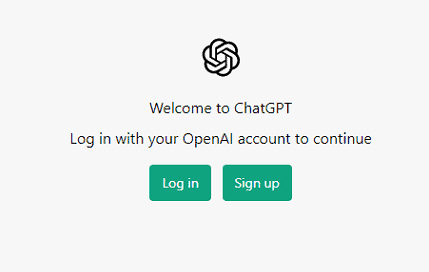
To start using Chat GPT, the first step is to sign up on the OpenAI Chat GPT website. When you visit the website, you will see a “Sign up” option.
Due to the popularity of the chatbot, it’s not uncommon to encounter a “capacity error”. In such a situation, you may have to wait for a while or refresh your page to try again. If you’re lucky enough to avoid the error, click on the “Sign up” button and choose your preferred login method to proceed. The registration process is simple and straightforward, and you’ll be ready to start chatting in no time.
Account verification

In order to use Chat GPT, account verification is a must. Once you have signed up, you will receive a verification email from OpenAI if you have chosen to sign up via email. Click on the verification link to complete the process. Next, OpenAI will ask for your first and last name along with your mobile number to further verify your account. It is important to note that you must be over 18 years of age to use Chat GPT. Follow the next verification steps carefully to complete the process.
ChatGPT Interface

After signing up and verifying your account, you can start using the ChatGPT interface. It is designed to be user-friendly and intuitive, with a chatbox where you can type your questions or input text for the chatbot. The chatbot will respond in a conversational tone and provide answers to your queries. In the next step, we’ll go over some tips on how to make the most out of your ChatGPT experience.
Time to ask some questions

Once you’ve familiarized yourself with the ChatGPT interface, you’ll realize that it can answer virtually anything you throw at it. The AI Chatbot is designed to generate responses based on the input it receives from the user. The more detailed the input, the more accurate and specific the response. For instance, if you ask it “What’s the best place to go hiking in the Rocky Mountains?”, ChatGPT will generate a list of popular hiking spots based on the information it has processed. What’s even more impressive is that ChatGPT can respond to its previous answers. Suppose you ask ChatGPT to produce some song lyrics, but you want them in a different style. You can simply type “write this again but in the style of [insert style here]”, and Chat GPT will comprehend and fulfill your request.
How does ChatGPT work?
ChatGPT utilizes a process of reinforcement based learning coupled with human feedback to create responses to whatever you put into it. This AI can adapt to almost endless prompts and give a plausible and (mostly) useful response.
The AI behind ChatGPT has been trained on a huge amount of data, which is why it can give such conversational and convincing replies. It is also constantly learning from the information being inputted by its users.
It is worth remembering, however, that ChatGPT cannot always be relied upon to be factually accurate. This is because the main functionality of the software is to give a plausible response to its users rather than one which is factually accurate. With this in mind, it is always important to double-check any information it may give you in response to your prompts. This is also why ChatGPT can't just write essays for you without you having done any work. It will get things wrong!
Using ChatGPT ethically
ChatGPT’s generated responses do raise some questions about ethical use. It has the ability to generate fake news, for example, which for the general user may be a bit of fun. However, when misused, there could be serious ramifications. We all know that ChatGPT can return incorrect information or sometimes outright false responses, so it is all about using ChatGPT in a meaningful way.
READ NOW: Can Chat GPT create images?
Chat GPT is very easy to use and will aid in your research and general curiosity to no end. Of course, Chat GPT can sometimes produce incorrect information, so always take what you see with a pinch of salt. But other than that, happy asking!
Is ChatGPT safe to use?
One of the main problems with ChatGPT is the fact that it is designed to prioritize giving answers that sound convincing and human-like over factually accurate ones. This could lead to you being misinformed. It’s important that you double-check any information which ChatGPT gives you against a more reputable source.
If privacy is a concern and you’re worried about ChatGPT having access to your personal data, have a read of OpenAI’s privacy policy. In this, they state that they do not share the personal data of users. It is important to note, however, that ChatGPT is partially trained based on the data inputted into it. Consequently, OpenAI recommends that you don’t share personal information within your prompts as they cannot be deleted.
Another potential danger that could stem from ChatGPT and other AI text generators is their potential for use by scammers. Writing convincing scam emails is becoming increasingly easy thanks to AI. That means it’s more important than ever to be hyper-vigilant when interacting with emails.